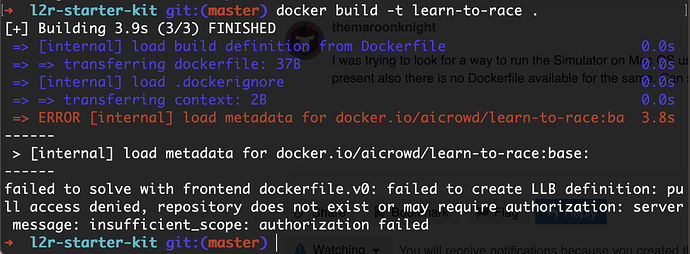I was trying to look for a way to run the Simulator on Mac OS using Docker but clear instructions aren’t present also there is no Dockerfile available for the same. Can someone point me in the right direction?
On trying to build the Dockerfile in the l2r-starter-kit, it gives me the following error:
(I am not sure if the Dockerfile in l2r-starter-kit is actually the docker container that can run the simulator as well)
Please help out!
i dont think mac is supported, i will double check though. in the meantime can you use the provided aws credits?
Is the Dockerfile present in the repository also unusable?
Hello @themaroonknight
The base docker image mentioned in the dockerfile is a protected image that contains a few evaluation tracks. Unfortunately, you can’t use it to build the image locally and only works on evaluation servers.
The simulator needs an Nvidia graphics card to run and the simulator binaries are built for Linux. So running it on Mac is not feasible at this point. However, as @siddha_ganju mentioned, you can start an EC2 instance on AWS (g4dn.xlarge instance) and train your agents.
I want to know how to run the emulator on aws ec2, as far as I know the emulator for this competition needs GUI rendering, I don’t know how to run it on the server
See How to create AWS EC2 instance with L2R AWS credits and let me know if you have any questions!