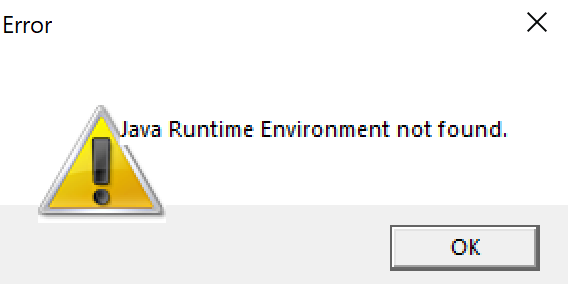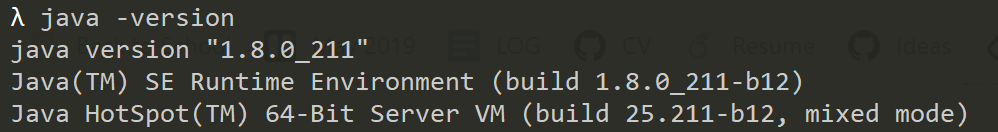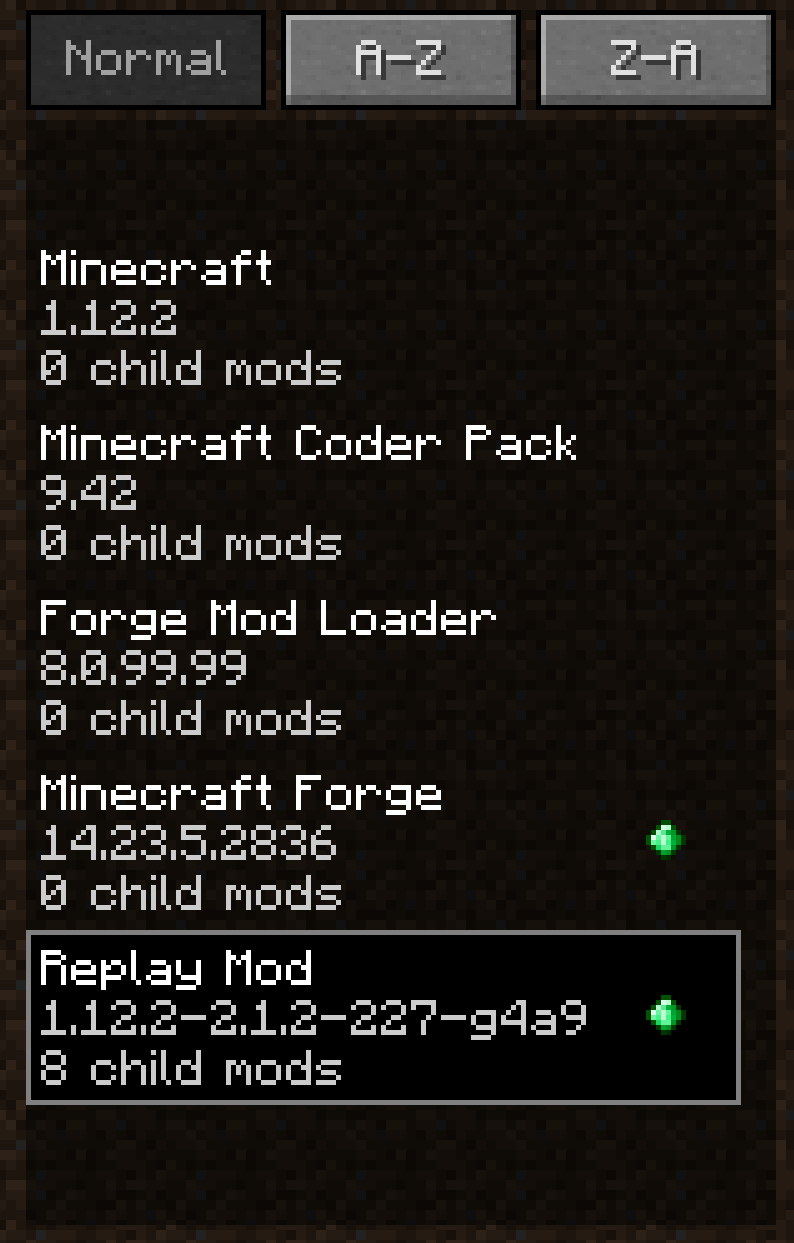NOTE: This is a question about MineRL Dataset, not about the competiton.
I have installed Minecraft and downloaded the MineRL Recording Mod installer from this page. However, when I run the downloaded installer-signed.exe, I get the error message below:
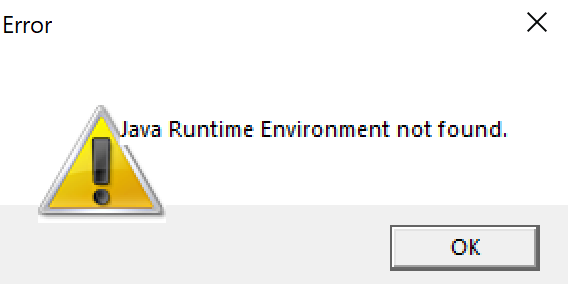
This is on Windows 10, and I have JRE installed:
I tried manually installing Mincraft Forge and downloading the mod (minerl.jar). This also doesn’t work, as double-clicking the jarfile does nothing.
When I run it on terminal, I get the following output:
$ java -jar .\minerl.jar
no main manifest attribute, in .\minerl.jar
Were you able to resolve this issue?
If you have forge installed, the minerl.jar can be placed in your mods folder and you may join the server at mc.minerl.io
For everyone’s future reference. If you download the miner.jar mod seperately after installing forge you have ot move it to your .minecraft/mods folder (google Minecraft folder location on <your platform here>)
1 Like
I put the minerl.jar file in C:\Users\\[username]\AppData\Roaming\\.minecraft\mods.
When I try to connect to the MineRL server, it is stuck in Logging in… screen.
I attach a list of my mods:
I have a Ubuntu computer with the exact same versions, and that works well, so I don’t think it’s a version problem.
Apologies, please try re-connecting, the issue should be resolved now.
1 Like
It is indeed working now! Thank you for the help.
1 Like
Hey @seungjaeryanlee, we’ve noticed this issue happening again. The server should be back up.