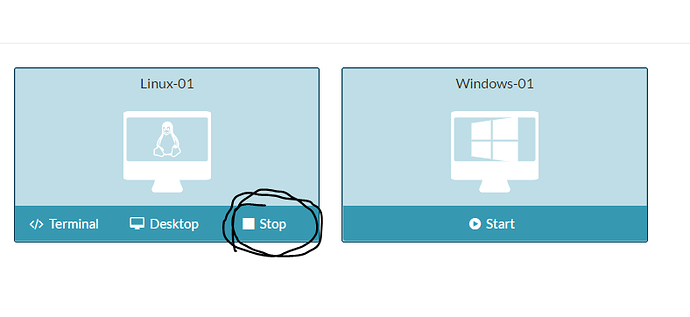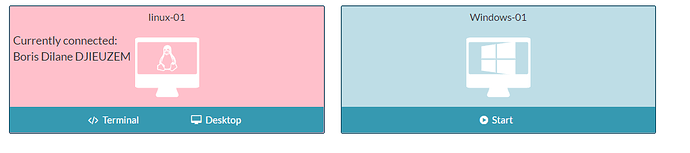Hi, I logged into the LINUX VM, I closed the windows on the browser that I use to connect myself to the session. When I try tp reconnect myself later, I got a message saying that I am currently connected and the bottom to stop the VM isn’t available. Then I log into and try to shut down the VM through the application bottom. But It didn’t work…
Does anyone know how I can restart the VM plz?
On the ADDI Workbench VM menu, have your tried clicking on Stop?
Just noticed you said the Stop button wasn’t available… can you post a screenshot of what it looks like?
I am also facing the same issue, the stop button is not present in my workspace also.
I see there’s the </>Terminal option.
Perhaps there’s a command that you can input to restart it? I’m a newbie with regards to Linux, but a quick google says that you can type: shutdown now
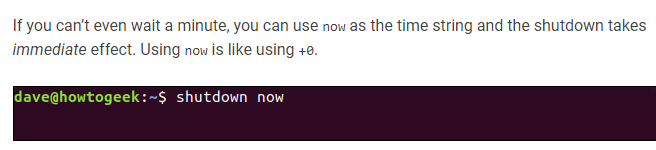
I try it but I d’ont have the autorisation to use this command.
Hi @siddharth and @Bnoums,
This problem is probably related to a issue with Azure VMs left hanging and unfortunately as users you can’t fix it. The sudo shutdown now command with may work, but probably not.
Please send me your workspace number i.e. dc-mar21-… and I will sort it out for your.
Regards,
Ned
Hi Thanks for your response, Here is my workspace Number: dc-mar21-uk-107
Hi @nrad, I am able to access it for now. dc-mar21-us-121 this my workspace number.
Thanks,
Siddharth
Hi Ned, I face the same problem. Can you help me with this? dc-mar21-us-224 is my workspace number. Thanks!
Hi, your VMs are restarted. Regards, Ned
Great! It works. Thanks, Ned!