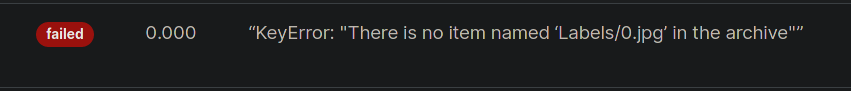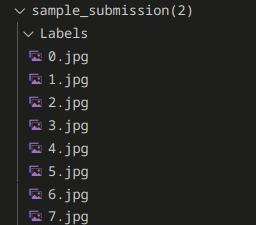Hello! I’ve created a submission for IMAGE CORRECTION competition according template’s format.
I submitted it and got the following error:
Understanding that the error might be caused by the wrong image format, I put one of my images into sample_submission instead of first one and got the same error again.
Already realizing the possibility of a bug, I just replaced the first image in the sample submission with the second one from here, changed it name to 0.jpg and submitted. But I got this error again!
Thus, the verification system issues this error on all my submits, except for the original sample_submission.
I’ve done submit before with the sample_submission and submission from the hosts’ notebook and it worked. Please, fix this bug or explain me what I am doing wrong.