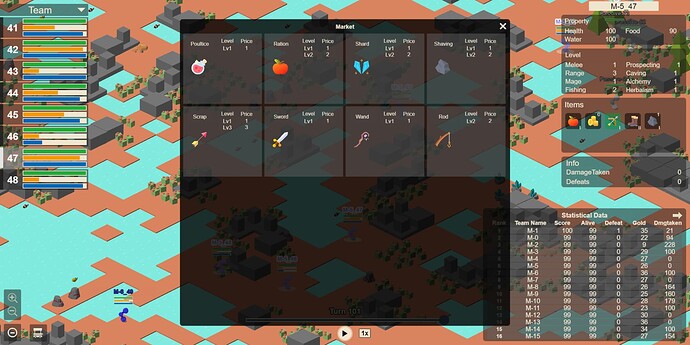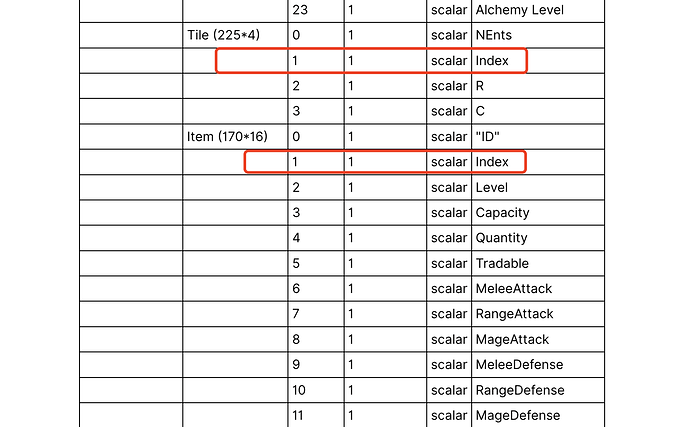Hi there, this is the Official FAQ Channel. We will update Q&A from time to time. If you have any issue or topic to discuss and want an instant feedback, please refer to Discord channel or Wechat group instead.
2022-08-17T16:00:00Z→2022-08-24T16:00:00Z
1. Does the challenge provide a web viewer like last challenge?
Yes, the new version of web viewer and its tutorial will soon be released, probably by end of August or early September. The web viewer could turn your code into a vivid and intuitive game replay through a quick webpage rendering of your submission.
Above is the webvierwer UI you could anticipate.Please note there might be difference between the actucal product and the image.
2. Can I evaluate or render my solution locally?
Yes, you can. Please refer to the demo code in the starterkit and find the Unity Client here:
Release v1.6-beta · NeuralMMO/client (github.com)
3. I faced a “twisted error” when setting up the environment as pic shows. What can I do to solve it?
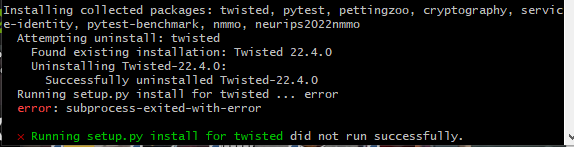
The error arises most likely because we currently don’t support the windows system submission. We strongly recommend participants use windows WSL2 + anaconda to set up their stand-alone environment.
4. I cannot understand what those fields mean. Where can I find the description?
You can find a detailed description of environment rules here:
If the document cannot settle your puzzle, feel free to reach out on discord or in Wechat group.
5. I am new to training an RL model. Can you provide a tutorial on how to train an RL model?
There is no How-to-Train tutorial yet, but we will release an RL baseline later for your reference. Please note that the challenge environment is of high freedom which means you can design your AIs based on your understanding of the game. Just give play to your creativity! ![]()
6. I can only swing left or right and zoom in or out when angling the replay. Can I turn my perspective up and down?
Yes, you can. Please keep holding down your middle mouse button while swinging or zooming.