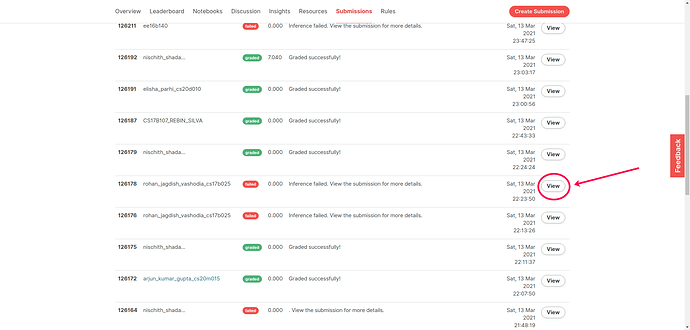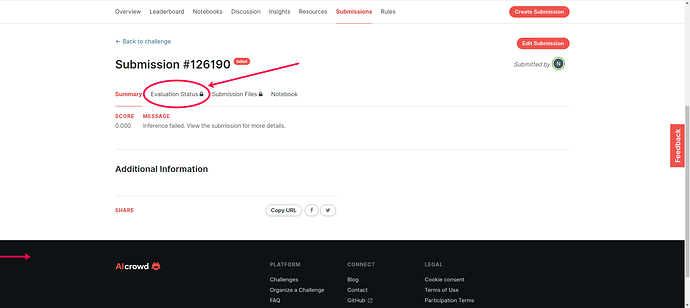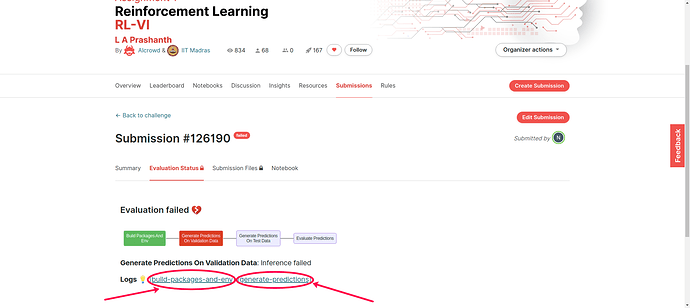Hi,
For every failed submission, we provide the logs  with the exact traceback of the error. These logs can help you understand the error and correct it. To view the logs follow these steps
with the exact traceback of the error. These logs can help you understand the error and correct it. To view the logs follow these steps
-
Click on the View button on the Submission page.
-
Navigate to the Evaluation Status section.
- You will be able to see which phase of the submission failed with the help of the flow chart. Just below the flow chart, you can also see the link to the logs for each phase.
- Click on the logs link to check the exact logs.
In case you still can’t figure out an issue, please tag any of the aicrowd team admins.
Happy Solving! 
Ayush
3 Likes
@ashivani I’m getting Inference failed as a message when I submit, From other threads, I understood it has something to do with the format of the output. Would you please look at my notebook and inform me what are changes I need to do with the format results I got.
Hello @EE18B119
Can you share the submission ID of the submission are you referring to?
@jyotish
Hi Sir,
This is the respective link for the particular submission I mentioned above. Also I have lost my two submission count for the day because of it. Could you do anything regarding that?
Hello @EE18B119
Shared the error traceback privately.
Hi TAs,
My submission is showing inference error which I’m not able to understand because of its brevity. Please provide a detailed explanation. Submission ID: https://www.aicrowd.com/challenges/rliitm-1/submissions/126560
Hello @richa_verma_cs20d020
Shared the error traceback privately.
 with the exact traceback of the error. These logs can help you understand the error and correct it. To view the logs follow these steps
with the exact traceback of the error. These logs can help you understand the error and correct it. To view the logs follow these steps