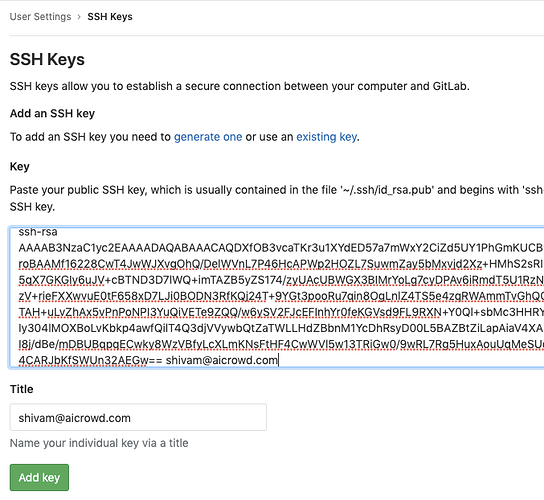Create and add your SSH public key
It is best practice to use Git over SSH instead of Git over HTTP. In order to use SSH, you will need to:
- Create an SSH key pair on your local computer.
- Add the key to GitLab
Creating your SSH key pair
ssh-keygen -t rsa -b 4096 -C "name@example.com"
Example:
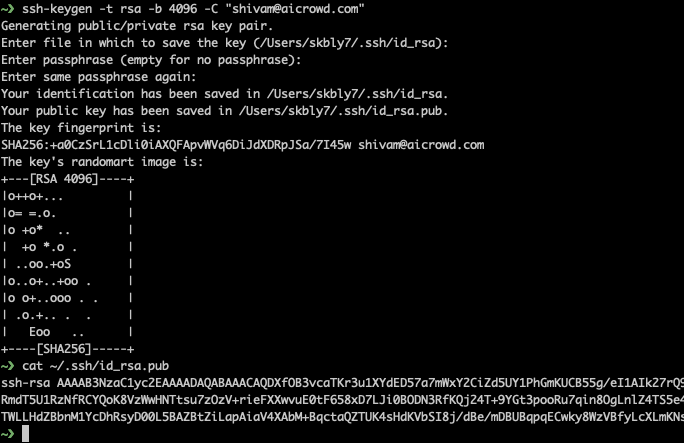
Adding your SSH public key to GitLab
Once you have key in your system at location of your choice. You must manually copy this and add it at https://gitlab.aicrowd.com/-/profile/keys