Hi Team,
My teammate @anil_b and I are working on this problem and we both share same workspace but we cannot see each other folders created? Can you please clarify how we can see each other files created internally?
Hi Team,
My teammate @anil_b and I are working on this problem and we both share same workspace but we cannot see each other folders created? Can you please clarify how we can see each other files created internally?
Hi @shravan.koninti & @anil_b ,
Please make sure that you both are using same workspace and not different one.
In case you both are in different workspaces, you need to request for adding teammates using instructions given in the guide i.e.
Team Participants
If you have formed a team for the challenge, do add all your team members to a single workspace.
In order to do that, one person from your team must already have a workspace. To add other team members, please send a request to Service Desk
Once you have the Aridhia Workspace access. You can proceed to make your first submission to this challenge.
In case you both are already in the same workspace (or will be after above), files will be visible to team members immediately (as it is the same workspace).
Yes we have already added to same workspace but we created respective folders in desktops. Both those folders are not visible to each of us. Not sure why!
Ok, that’s weird. I think @nrad will be able to help in that case.
It will be good in case you can add a screenshot meanwhile so we get more idea on what is wrong.
this is my screenshot where @anil_b is not able to see. Hey @anil_b can you add your screenshot as well?
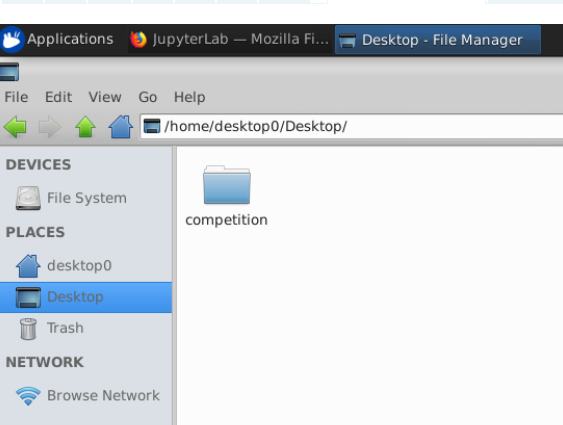
Hi @shravan.koninti, @anil_b,
Are you sure you are accessing the same desktop. There are 10 desktop folders in /home (desktop0-desktop9).
Regards,
Ned