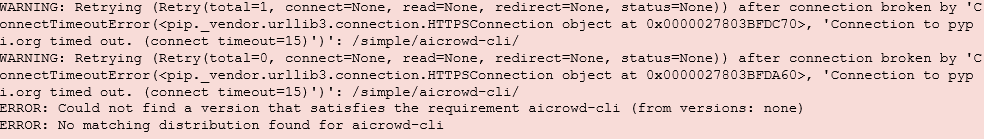Hi folks,
I’m getting following error when I try to install aicrowd in jupyter notebook. I’m using the Windows VM. Does anyone have the same issue? Please help.
Hi @erdal_tas,
We are seeing many participants facing issue with the internet connection on Windows VM. This issue is probably because of not setting up of proxy by default. There are 2 ways to potentially resolve this issue,
- Reboot your system. Once your VM boots, you will notice a command prompt window. Please let it finish and do not close it.
- Set up proxy manually by typing these commands on the Anaconda prompt,
set HTTP_PROXY=http://10.0.0.5:3128
set HTTPS_PROXY=http://10.0.0.5:3128
set NO_PROXY=localhost,127.0.0.1
jupyter-notebook
Please let us know if you still face the issue.
Regards
Ayush
2 Likes
Hey, I’ve tried both solutions and I still facing the issue…