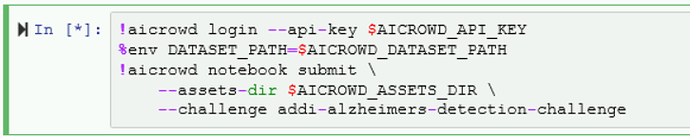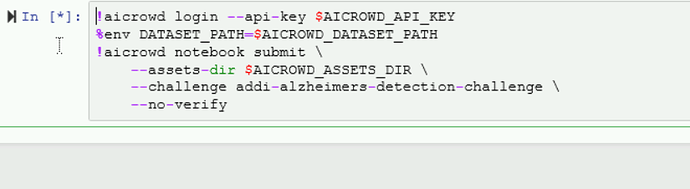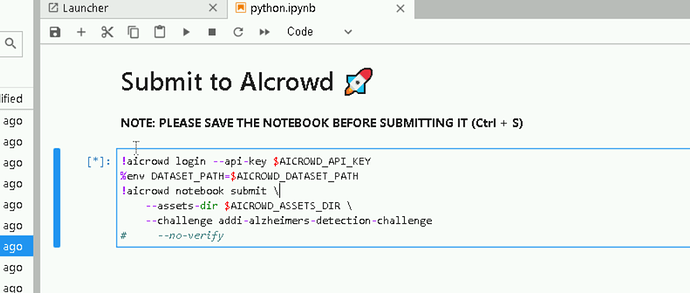Hi!
How much time it would take to run the cell named “submit to alcrowd”? I run this cell for submisstion, but it really takes a long time to run. Is it normal?
It shouldn’t take that long.
Maybe check out the logs to know what exactly it is doing?
It should the current step it is in.
It basically does the following:
- break down your notebook for submission i.e. remove training code, etc (10-20 sec)
- run end to end submission locally for you, in case of any errors (based on your code)
- create submission (10-20 sec)
Thanks for your quick response and explanation! The cell is just running without any pop-up descriptions. And there is no information in my submission logs. It seems like this submission is not recorded by the system…
In that case, can you please try running aicrowd notebook command with --no-verify flag?
It should skip the 2nd point i.e. run end to end submission locally. It might mostly fail during evaluation too with timeout, but we will be able to pin point the exact issue.
Hello @HarryDing, this has happened to me once in Windows VM, I found that simply rerun all the cells after reconnecting to that notebook kernel will resolve this issue. Alternatively, you can restart the jupyter-lab instance.
Thanks for your response! I am using Windows VM with jupyter notebook. Do I have to use jupyter-lab?
Thanks! But when jupyter-lab is lunched, the IE browser displays blank. I think it is the browser problem. Do you know how to install Google Chrome in Windows VM? Thanks for your help!
Hello @HarryDing, To install any browser, you have to upload the corresponding installer (in Windows VM.exe) from your local computer. I installed firefox this way, also make sure that you upload the complete installer .exe which works offline not the installer that downloads the files from the internet while executing. I spent a lot of time trying to install Firefox, hope this helps.