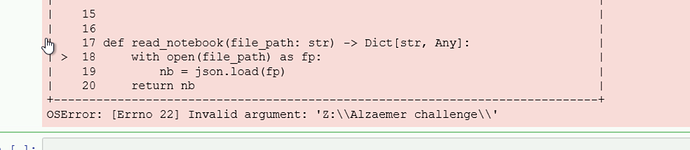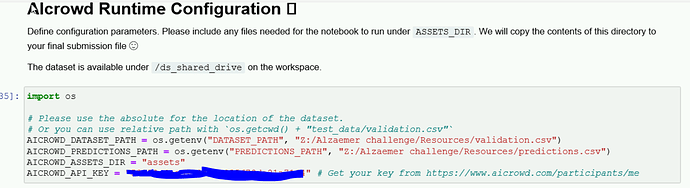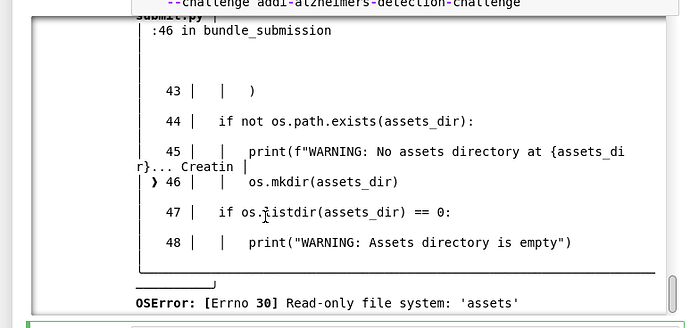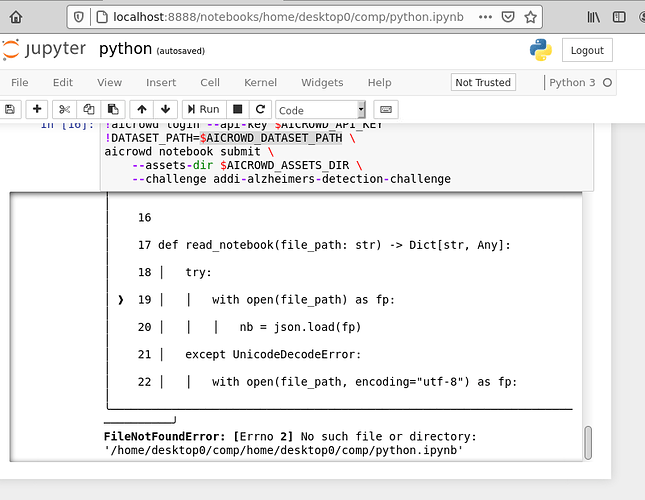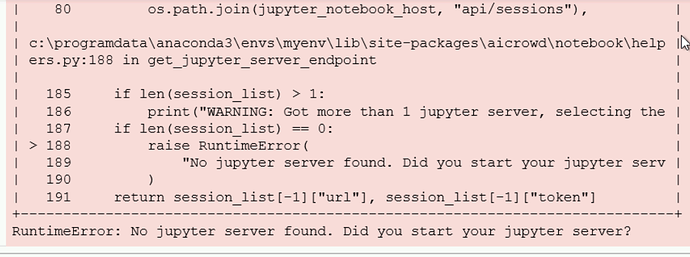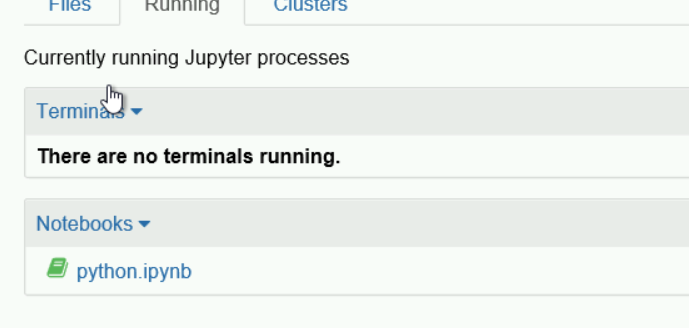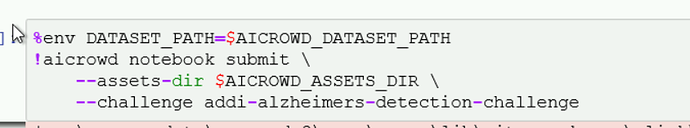This is the end of the error.
I’m using Linux machine
@thanish Can you verify if aicrowd-cli package is installed? You can install it using pip install -U aicrowd-cli command.
when run the command as it is I get this error
!pip install -q -U aicrowd-cli
“/bin/sh: 1: pip: not found”
So I changed it to pip3 as below and the installation went fine
!pip3 install -q -U aicrowd-cli
I am using Windows Vm
Issue is still not solved…
@aman_patkar Can you re-install aicrowd-cli and try again?
pip install -U aicrowd-cli
We made a few changes to handle the errors you were getting.
@thanish This looks more like an issue with the way python is installed. If you are still facing the same issue, that means that the python being used by your notebook is different from the the python using which aicrowd-cli was installed.
Are you using some version of conda to manage python?
I installed jupyter by sudo apt install jupyter.
If that is wrong can you point me to some document on how to remove all of it and reinstall as recommended?
@thanish This worked for me.
- Exit jupyter
- On your terminal, run
echo 'export PATH=$PATH:$HOME/.local/bin' >> ~/.bashrc - Restart terminal or run
exec bash - Start jupyter
Why do you need to do this?
It looks like pip3 that comes with the OS installs everything to ~/.local and ~/.local/bin is not part of the system path which was leading to aicrowd not found kind of errors.
We recommend using anaconda/miniconda to manage python versions as it takes care of most of such issues. However, as long as things work the other way, I think it should be good. 
@jyotish. Thanks that worked. But when I submit I’m getting this error. Can you help me why it is a read only?
@thanish It looks like the path in AICROWD_ASSETS_DIR is pointing to a read only file system. Can you check if you are able to create files/directories from the directory in which you started jupyter?
Hi @jyotish. You were right, I was trying to open a notebook within the /ds_shared_drive which caused the read only error.
Now I opened a new notebook in the directory /home/desktop0/comp/python.ipynb. I’m getting the directory not found error. Can you please help me which directory should I use to run my notebook?
Hello @thanish, this looks like a bug on our end  . As a temporary workaround, can you start jupyter notebook inside
. As a temporary workaround, can you start jupyter notebook inside /home/desktop0/comp/ directory and try again?
It should be something like
cd /home/desktop0/comp
jupyter-notebook
We will patch the bug as soon as possible.
That worked. Thanks  Made my first Random submission
Made my first Random submission 
Hello @aman_patkar
Do you have multiple instances of jupyter notebook running? Can you stop any additional jupyter notebook servers you started and try again?
This error is displayed when there is no active notebook on jupyter. We consider the jupyter session that was last started and take the active notebook with the most recent changes.