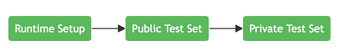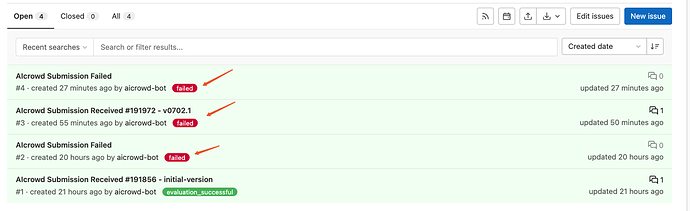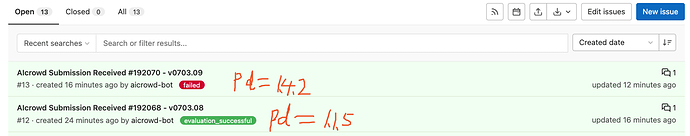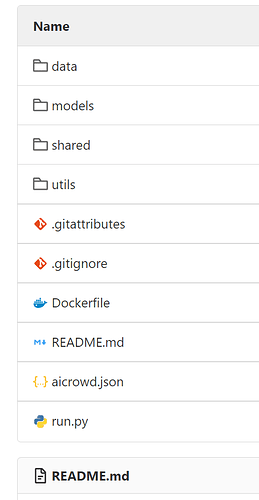Hi Mohanty,
When will the final time constraints will be fixed? The time constraints will lead to much extra work for many teams. Also, it might be better that code submission can provide how long the code has run. It might be convenient for us that the valid code submission timeout is different from the actual timeout of the instance. For example, we could have a one-hour instance timeout for debugging, but only the output produced in 30 minutes are valid submission.
Could we know what basic docker images are used for code submission, the same from aicrowd-repo2docker 0.11.2?
Best
Fanyou
Hi @wufanyou,
Thanks for your questions.
The submission process is as follows ![]()
The public test set phase is available for debugging purposes.
You can run your code end to end on the public split and the logs for this phase will be available, etc. The time taken in image building and public split stages, etc would not be counted towards your 30 minutes timeout (and have their own timeouts to avoid misuse).
The private split run however have 30 minutes purely reserved for your end to end run on the private dataset.
Yes, the default docker image is nvidia/cuda:10.1-cudnn7-runtime-ubuntu18.04, however you are not restricted to use that and can choose to use requirements.txt, environment.yml to even custom images & Dockerfile.
Please note, in case you are using your custom image, you need to make sure that they have relevant Nvidia drivers installed to make use of the GPU.
A full detail about the runtime is available in starter kit’s description as well as on Discourse here.
Please check more details in the starter kit’s README and let us know if you still have any follow up questions. ![]()
Thanks for your quick reply. I also want to know what is the directory structure in the data folder when evaluating. Do we need to redownload product_catalogue?
Hi @wufanyou,
The absolute file paths are available as parameters of predict function.
(to get rid of any confusion participants may face with directory structures)
We have data, models, etc folders available as examples for the getting started section and a better local development experience. You are free to upload your models and relevant files in folder/structure of your choice. The only constraint is that the entrypoint to your code evaluations will be run.py.
The idea to provide product catalogue by default sounds good. ![]()
Please let us check internally and we will update on the request soon.
Hi, what is the exact dataset size of private dataset for each task ?
Hi, is there will be a new product_catalogue or new product_id that we haven’t seen before in private testset?
Since We have done some data augment works based on the product_catalogue;
Hi @amiruddin_nagri, the default leaderboard is “Code Submissions” which starter recently.
You can select “Prediction Submissions” to view the previous submissions and their relevant scores.
We are soon releasing some changes to the starter kit, which will allow you to access the product catalogue for each of the tasks. Note that, the product catalogue is the same that is already publicly released, and the private test set does not contain any products which are not already included in the product catalogue.
We have now updated the previous announcement with the size of the private test sets for each of the Tasks.
Hi @mohanty , using git push origin master will not create a code submission? And only use git push origin <tagname> will create a code submission? Is that right?
hi ,I get an error when I make the second submission:
Describe the bug
Submission failed : The participant has no submission slots remaining for today. Please wait until 2022-07-03 08:51:17 UTC to make your next submission.
Expected behavior
A Team may make only five submission per task per 24-hour period. Challenge Rule URL.
Screenshots
1.Limited by the current number of commits, I may have only a few opportunities to test my prediction code.
2.I’m not familiar with repo2docker (especially the environment configuration),it makes me more worried about whether I can finish the competition before July 15th.
Is it possible to increase the number of submissions?
Best,
Xuange
@xuange_cui I have met similar problem before. And after I disabled the debug mode, I can submit normally.
@mohanty @shivam Is the 30min time constraints means that we have 30min to run our prediction code? My submission on task2 always fail without any error message. I think this may cause by timeout, but the time between the failure and the log aicrowd_evaluations.evaluator.client:register:168 - connected to evaluation server is always around 27min, which is less than 30 min.
hi, the channel of pip source could be kept up to latest?
Describe the bug
when i used requirements.txt as this:
pandas==1.4.2
The error is
Status: QUEUED
…
Status: BUILDING
…
Status: FAILED
Build failed
Last response:
{
“git_uri”: “git@gitlab.aicrowd.com:xuange_cui/task_2_multiclass_product_classification_starter_kit.git”,
“git_revision”: “submission-v0703.09”,
“dockerfile_path”: null,
“context_path”: null,
“image_tag”: “aicrowd/submission:192070”,
“mem”: “14Gi”,
“cpu”: “3000m”,
“base_image”: null,
“node_selector”: null,
“labels”: “evaluations-api.aicrowd.com/cluster-id: 2; evaluations-api.aicrowd.com/grader-id: 68; evaluations-api.aicrowd.com/dns-name: runtime-setup; evaluations-api.aicrowd.com/expose-logs: true”,
“build_args”: null,
“cluster_id”: 1,
“id”: 3708,
“queued_at”: “2022-07-03T09:03:31.405604”,
“started_at”: “2022-07-03T09:03:43.673873”,
“built_at”: null,
“pushed_at”: null,
“cancelled_at”: null,
“failed_at”: “2022-07-03T09:07:34.352399”,
“status”: “FAILED”,
“build_metadata”: “{“base_image”: “nvidia/cuda:10.1-cudnn7-runtime-ubuntu18.04”}”
}
But when i used requirements.txt as this:
pandas==1.1.5
The debug log shows that I have completed successfully
Status: QUEUED
.
Status: BUILDING
…
Status: PUSHED
Build succeeded
Trying to setup AIcrowd runtime.
2022-07-03 09:01:35.781 | INFO | aicrowd_evaluations.evaluator.client:register:153 - registering client with evaluation server
2022-07-03 09:01:35.785 | SUCCESS | aicrowd_evaluations.evaluator.client:register:168 - connected to evaluation server
Phase Key : public_test_phase
Phase Key : public_test_phase
Progress ---- 3.609534947517362e-06
Progress ---- 0.7759706039473874
Writing Task-2 Predictions to : /shared/task2-public-64b9d737-1ec6-4ff6-843f-7bdcf17042b1.csv
Progress ---- 1
Screenshots
pandas 1.4.x only support python 3.8+. Your problem is probably because the python version in docker mirror is less than 3.8.
Hi @mohanty @shivam ,I was trying to make a submission using my own dockerfile. I built the image and ran my test code successfully on my local computer to make sure that my dockerfile has no problem, but after submitted (with debug mode on), it failed. Here’s the full log:
=================
{
“git_uri”: “git@gitlab.aicrowd.com:TransiEnt/task_1_query-product_ranking_code_starter_kit.git”,
“git_revision”: “submission-v0_11_2_1”,
“dockerfile_path”: null,
“context_path”: null,
“image_tag”: “aicrowd/submission:192122”,
“mem”: “14Gi”,
“cpu”: “3000m”,
“base_image”: null,
“node_selector”: null,
“labels”: “evaluations-api.aicrowd.com/cluster-id: 2; evaluations-api.aicrowd.com/grader-id: 70; evaluations-api.aicrowd.com/dns-name: runtime-setup; evaluations-api.aicrowd.com/expose-logs: true”,
“build_args”: null,
“cluster_id”: 1,
“id”: 3739,
“queued_at”: “2022-07-03T20:55:03.753642”,
“started_at”: null,
“built_at”: null,
“pushed_at”: null,
“cancelled_at”: null,
“failed_at”: null,
“status”: “QUEUED”,
“build_metadata”: null
}
Status: QUEUED
…
Status: BUILDING
…
Status: PUSHED
Build succeeded
Trying to setup AIcrowd runtime.
Traceback (most recent call last):
File “”, line 2, in
File “/tmp/evaluator_libs/shared/run_wrapper.py”, line 8, in
from starter_kit.run import Task1Predictor as Predictor
ModuleNotFoundError: No module named ‘starter_kit’
So the dockerfile didn’t fail, “Build succeeded”, it was one of the post-built procedures that failed. I wonder how to tackle this issue. If this is inevitable when using custom dockerfile in order to use custom base images (instead of using aicrowd-repo2docker, which does not seem to allow for specifying custom base image), then what is the correct way to use custom base image?